Today we can not imagine our life without computers. Computer can store large amount of data. As computer and internet are used in each and every field the chance of dangerous virus is also increased. We also need to transfer data using USB drives and SD cards daily. They Make corrupt data placed in these devices. For better security we can protect pendrive with password. Sending data through pendrive is best and suitable way. But its also important to keep them secure. These viruses also effects pendrive speed. I already wrote about how to increase pendrive data transfer speed. As USB is portable device so we normally plugin into many device. Some times due to virus our important files get hidden into the pendrive, mischievous person also hide our data, dangerous virus hide themselves in the pendrive or computer and remain active. So in order to get back our data and protect our computer from hidden viruses we need to unhide them. So today we are going to discuss about all the possible ways for how to unhide the hidden files in pendrive.
Method 1st:- Open Hidden Files With Windows Settings
Step 1. Plug your pendrive to your computer and wait for few seconds until it shows with your drives.
Step 2. Open your pendrive. In Windows 7 and 8 you see organize, share, new folder options etc.
Step 3. Now you have to select organize option then you see a popup sub menu.
Step 5. Now you see a Window. In the Window there are three tabs General, view, Search.
Step 6. Select the view tab. In the view tab you can see hidden files and folder options.
Step 7. Select the show hidden files and folder option.
Step 8. Click apply and Ok. Now you can see the hidden files in your pendrive.
Method 2nd:- By Using Smadav Antivirus.
Smadav is one of the best antivirus for offline use. It can automatically detect and scan the usb when it is plugged to your computer. It also provide its regular updates. It is one of the best ways to show hidden files in your computer and UBS drive. It can also protect you from various dangerous viruses. It is a light weight software. It also provide the unhide options to show hidden files.
Step 1. Download and install Smadav Antivirus by clicking the button below.
Step 2. Plug your pendrive to your computer and wait for few seconds until it shows with your drives.
Step 3. Right click on your pendrive and you see a popup menu.
Step 6. In the hidden tab tick the files you want to unhide or you can select unhide all option.
Now hidden files are visible in your pendrive.
Now hidden files are visible in your pendrive.
So these best possible ways to identify and open hidden files and folders in pendrive easily. If you know any of the best method to open hidden files must share in comments.

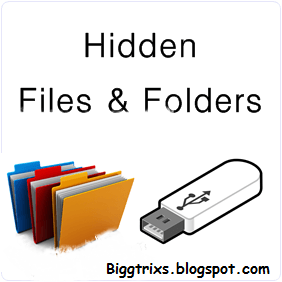












0 comments:
Post a Comment